Jeśli posiadasz wersję systemu Windows 7 w wersji uaktualniającej Windows XP lub VISTA, to masz dwie opcje by aktywować Windows 7.
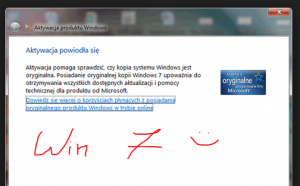
1. Instaluj wcześniejszy system i dopiero na to instaluj uaktualnienie
lub krócej
2. Zainstaluj na czysty dysk od razu Windows 7 bez wpisywania klucza i zaznaczania opcji, aktywacji online i kliknij next.
Uruchom wiersz poleceń (cmd.exe) jako administrator, wpisz REGEDIT i znajdź wpis MediaBootInstall, powinien być w HKEY_LOCAL_MACHINE/Software/Microsoft/Windows/CurrentVersion/Setup/OOBE, kliknij ten klucz 2 razy i zmień z 1 na 0, zamknij REGEDIT.
Wpisz w wierszu poleceń slmgr /rearm i enter, po chwili powinno pojawić się info, że pomyślnie wykonano.
Uruchom ponownie komputer, dokonaj aktywacji z kluczem z windows 7 i powinno być wszystko ok ![]()
Sam sprawdziłem i działa.
————————
If you have a version of Windows 7 upgrade version of Windows XP or VISTA, then you have two options to activate Windows 7
First Install the previous system and install it before upgrading
or less
Second Install on a blank disc of Windows 7 right away without entering the key and select options, online activation, and click next.
Start a command prompt (cmd.exe) as administrator, type REGEDIT and find the entry MediaBootInstall, should be in HKEY_LOCAL_MACHINE / Software / Microsoft / Windows / CurrentVersion / Setup / OOBE, click the key 2 times, and change from 1 to 0, close REGEDIT.
Enter at the command prompt slmgr / rearm and enter, after a while you should see a info that was performed successfully.
Restart your computer, make the activation key of windows 7 and everything should be ok:)
I checked myself and it works.
Views: 442